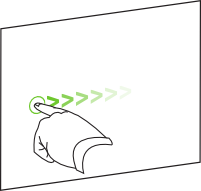
Swipe (left to right)
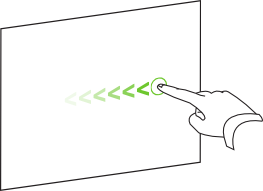
Swipe (right to left)
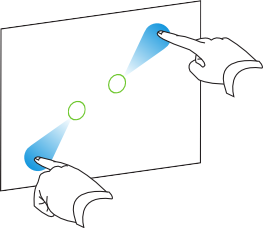
Zoom in / enlarge
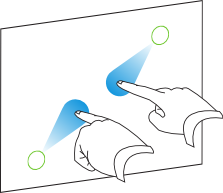
Zoom out / reduce
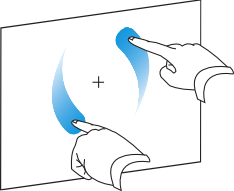
Rotate
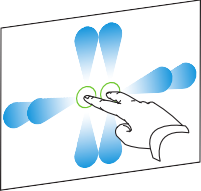
Pan
SMART Notebook 10 for Windows Operating Systems
This release of SMART Notebook collaborative learning software introduces multitouch features for SMART Board 800 series interactive whiteboards, the Calligraphic Pens tool and support for the Becta Interactive Whiteboard Common File Format.
SMART Notebook 10.7 software supports the following gestures on SMART Board 800 series interactive whiteboards and other SMART interactive products with multitouch support.
|
Swipe (left to right) |
Swipe (right to left) |
|
|
|
|
Zoom in / enlarge |
Zoom out / reduce |
|
|
|
|
Rotate |
Pan |
For more information, see Using Gestures.
On a SMART Board 800 series interactive whiteboard, two users can create and manipulate objects at the same time in SMART Notebook software. Users aren’t restricted to specific areas of the interactive whiteboard screen.
In addition, if one user is using his or her finger and another is using a pen, each user can select a different tool in SMART Notebook software and specify different properties for selected objects in the Properties tab.
For more information, see Allowing Two People to Use a SMART Board 800 Series Interactive Whiteboard.
The new Calligraphic Pens tool is like the Pens tool, but it smoothes your writing or drawing and produces lines of varying thickness. It’s useful for teaching students handwriting.
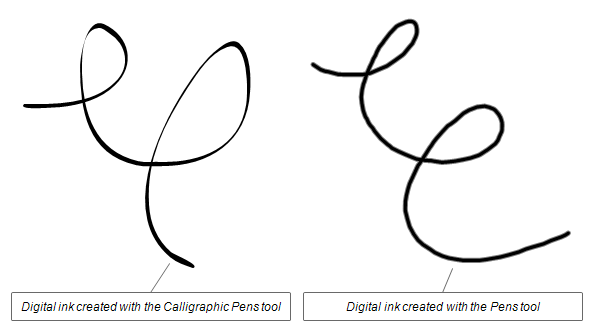
For more information, see Writing or Drawing Objects with the Calligraphic Pens Tool on a Page.
The Becta Interactive Whiteboard Common File Format (CFF) enables you to create and use files across different interactive whiteboard programs, including SMART Notebook software. SMART Notebook 10.7 can import and export CFF files.
For more information, see Importing Files from Other Whiteboard Programs into .notebook Files and Exporting a File.