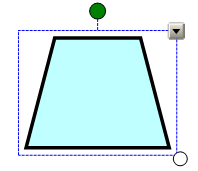
SMART Notebook 10 for Windows Operating Systems
You can flip an object on a page.
NOTE: You're unable to flip an object if it's locked in place.
A selection rectangle appears around the object.
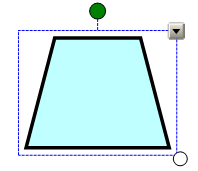
Press the object's menu arrow and then select Flip > Up/Down or Flip > Left\Right.
A selection rectangle appears around the objects.
Press the menu arrow on any one of the selected objects and then select Flip > Up/Down or Flip > Left/Right.