Using SMART Ink during PowerPoint presentations
When you start a PowerPoint presentation while SMART Ink is running and your computer is connected to a SMART interactive product, the SMART Ink Toolbar for PowerPoint appears.
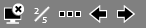
Note
SMART Board 8000i-G5 series interactive flat panels have Pen ID. If you pick up one of the interactive flat panel’s pens and another user picks up the other pen, two SMART Ink Toolbars for PowerPoint appear, enabling you and the other user to specify the colors and other settings for your pens independently of each other.
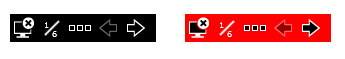
Moving the SMART Ink Toolbar for PowerPoint
The SMART Ink Toolbar for PowerPoint appears in the bottom-left corner of the screen by default. You can move it by dragging it to a new location.
Displaying slides
The SMART Ink Toolbar for PowerPoint enables you to select the previous slide or the next slide in your presentation. You can also insert a new, blank slide.
Writing or drawing in digital ink
Use the SMART Ink Toolbar for PowerPoint to write or draw in digital ink in your presentation.
Ending your presentation
Use the SMART Ink Toolbar for PowerPoint to end your presentation.
![]() This Help is not customized for any products.
This Help is not customized for any products.
![]() This Help is customized for SMART Board 8000i-G5 series interactive flat panels.
This Help is customized for SMART Board 8000i-G5 series interactive flat panels.
![]() This Help is customized for SMART Board 8000i-G3 or G4 series interactive flat panels.
This Help is customized for SMART Board 8000i-G3 or G4 series interactive flat panels.
![]() This Help is customized for SMART Board 800 series interactive whiteboards.
This Help is customized for SMART Board 800 series interactive whiteboards.
![]() This Help is customized for SMART Board 600 series interactive whiteboards.
This Help is customized for SMART Board 600 series interactive whiteboards.
![]() This Help is customized for LightRaise interactive projectors.
This Help is customized for LightRaise interactive projectors.
![]() This Help is customized for SMART Podium interactive pen displays.
This Help is customized for SMART Podium interactive pen displays.
![]() This Help is customized for personal computers.
This Help is customized for personal computers.
Also in this section
 .
. .
. .
. , and then press New Slide
, and then press New Slide .
. and, optionally, select a line color and thickness.
and, optionally, select a line color and thickness. and, optionally, select a highlighter color.
and, optionally, select a highlighter color. .
. .
.