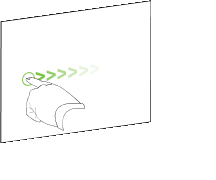|
|
Education Software 2013 |
You are here: The basics > Getting started with SMART Notebook software > Creating and working with files > Displaying pages in a file
You can display any page in the file using the Page Sorter. You can display the next or previous page in the file using buttons or gestures.
To display a page
To display the next page in a file
To display the previous page in a file
Also in this section
 .
. .
.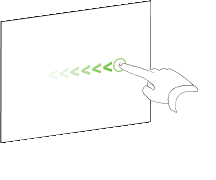

 .
.