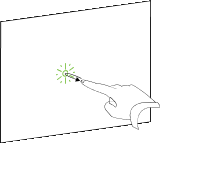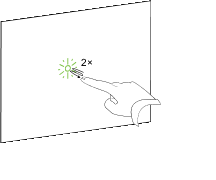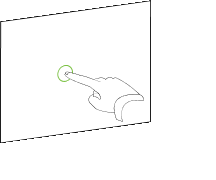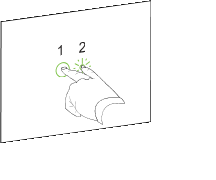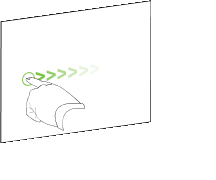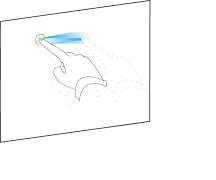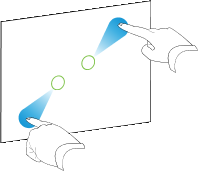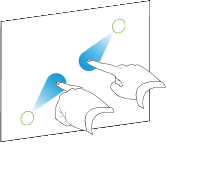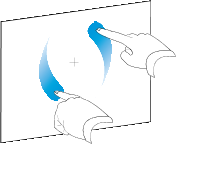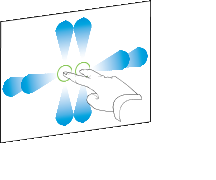|
|
Education Software 2013 |
Getting started with your SMART Board E70 interactive flat panel
Using your SMART Board E70 interactive flat panel, you can write, draw and erase digital ink. You can also use gestures to interact with objects and browse content on the screen.
Writing, drawing and erasing digital ink
Using the pen supplied with your interactive flat panel and the Floating Tools toolbar, you can write or draw and erase digital ink.
Note
-
You must install and run SMART Product Drivers on your connected computer to have use of the Floating Tools toolbar.
-
See Using the Floating Tools toolbar for more information on how to use the Floating Tools.
-
You can also use the Pen and Eraser tools in SMART Ink or SMART Notebook software. See Using SMART Ink and Getting started with SMART Notebook software for more information.
Using gestures
Your interactive flat panel supports gestures with your Windows computer. You can use gestures to interact with objects on that appear on your screen such as icons, buttons, folders and links. Your interactive flat panel also supports multitouch and dual write.
Notes
-
Some applications and operating systems don’t support all of the gestures described below.
-
Multitouch gestures enable you to use pre-determined commands on your interactive whiteboard without using the keyboard or mouse. With a series of two-finger touches on your interactive whiteboard screen, you can change the look of an object and more.
-
Multitouch enables four users to touch the interactive whiteboard and to simultaneously perform mouse functions with Windows 7 or Windows 8 operating systems.
-
Dual write enables two users to use their fingers to write on the interactive whiteboard at the same time.
To select or deselect an object (clicking)
To display menu options (right-clicking)
To move an object
To group objects
To ungroup objects
Also in this section
Getting started with your SMART Board 400 series interactive whiteboard
Getting started with your SMART Board 600 series interactive whiteboard
Getting started with your SMART Board 800 series interactive whiteboard
Getting started with your SMART Board interactive overlay
Getting started with your SMART Board interactive flat panel
Getting started with your LightRaise 40wi interactive projector
Getting started with your SMART Podium interactive pen display
 in the Floating Tools toolbar.
in the Floating Tools toolbar. in the Floating Tools toolbar. Otherwise, your interactive product continues interpreting screen touches as pen strokes.
in the Floating Tools toolbar. Otherwise, your interactive product continues interpreting screen touches as pen strokes. in the Floating Tools toolbar, and then select one of the available eraser sizes.
in the Floating Tools toolbar, and then select one of the available eraser sizes.