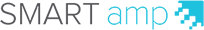|
While trying to add a subdomain to the account (student.myschool.com), you receive an error message: “You don’t have Google administrator access to add subdomains. Contact the Google administrator.”
OR
The Add a domain button is disabled.
|
Ask your Google domain super administrator to update your administrator access to include Groups and User Management for the Google domain.
|
|
While importing teacher accounts from Google, you receive an error message: “Importing teachers from Google requires administrator access to Groups and User Management. To gain this access, contact your Google for Education administrator.”
OR
The Import teachers button is disabled.
|
Ask your Google domain super administrator to update your administrator access to include Groups and User Management for the Google domain.
|
|
You receive an error message that says “you’re not part of a subscribed domain” when you try to sign in to admin.smartamp.com.
|
Set up your Google Apps account.
|
|
You’re the Google Apps administrator but you’re unable to sign in to SMART amp.
|
Ask your Google domain super administrator to enable API access in Google Apps.
|
|
You can't sign in to admin.smartamp.com with your Google administrator's account and your Google domain super administrator has taken the steps to enable API access in Google Apps.
|
Ask your Google domain super administrator to set the SMART amp app to ON for some organizations and to include your domain.
|
|
You’re the Google Apps administrator but you're unable to sign in to SMART amp.
|
Ask your Google domain super administrator to enable Google+ API access in Google Apps.
|
|
You see the Teacher dashboard rather than the SMART amp Administrators dashboard when you sign in.
|
Sign in to admin.smartamp.com instead of smartamp.com.
|
|
Nothing happens when you try to import teachers from a Google Group.
|
You can’t import groups that were created using the “add all users” check box in Google Groups. Create a new group and paste the teachers’ email addresses into the new group.
|
|
When you try to add another domain using the Add a Domain button on the SMART amp Administrators dashboard, you receive an error message.
|
You can only add domains that are associated with the Google Apps account that you configured for use with SMART amp. You can’t add domains associated with other Google Apps accounts.
|