Adding teachers to SMART amp
When you first sign in to the SMART amp administrators dashboard, you must add your school’s teachers to the teacher list so that they will have the full range of teacher privileges when they sign in to SMART amp.
You can add teachers from within SMART amp or import teachers from any groups that you set up in Google Apps (a list of your Google Groups appears automatically in the Import Teachers section of the SMART amp administrators dashboard).
 To add individual teachers to SMART amp using email address lists
To add individual teachers to SMART amp using email address lists
-
If it isn’t already open, click the Current teacher accounts tab in the Teachers section of the SMART amp administrators dashboard.
-
Click Add Individual Teachers.
-
Type one or more teacher email addresses or copy and paste multiple teacher email addresses from your email address book or other list.
-
Click Import.
Email addresses that are correctly formatted and part of a domain are black. Addresses that aren't part of your registered or additional domains are yellow. Addresses that are formatted incorrectly are red.
-
Click an address to edit it. Click the beside an email address to remove it from the list.
beside an email address to remove it from the list.
-
When all the email addresses are correct, click Import again.
When the email addresses are imported, a message appears informing you how many teachers have been successfully added to your account.
-
Click Done to close the window, or click Email all new teachers to open a new email populated with all new teacher addresses and a sample welcome message.
The new teachers appear in the Teacher List tab.
Notes
-
The teacher's first and last name appear in the teacher list the first time they sign in to SMART amp.
-
As the group owner (the administrator who first set up the amp subscription), you’re included in the teacher list.
 To import teachers from Google Groups
To import teachers from Google Groups
-
If it isn’t already open, click the Import Teachers from Google tab in the Teachers section of the SMART amp administrators dashboard.
-
Select the check box beside the Google Group you want to import teachers from, and click the Import Teachers button.
All members of the Google Group appear in the Teacher List tab.
For information on creating teacher groups in Google Apps, see Creating Google Groups for teachers.
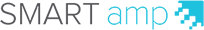
 beside an email address to remove it from the list.
beside an email address to remove it from the list.