Links
Sharing
Help us make this documentation better.
Share or save this documentation.
- SMART amp collaborative learning software administrator Help
- Getting started with SMART amp
- Using license keys with your SMART amp subscription
- Creating a Google Apps for Education account
- Determining if you are the domain administrator
- Configuring the Google Apps domain
- Adding users to Google Apps
- Setting up allowed domains
- Integrating Discovery Education Streaming Plus with SMART amp
- Device and network requirements
- User management
- Troubleshooting setup issues
- Getting started with SMART amp
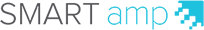
 , and then click Create group
, and then click Create group .
.