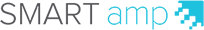Managing teacher accounts
As an administrator, you can use the SMART amp administrators dashboard to see a teacher’s account status, change teachers’ privileges and update teacher lists.
The Current Teacher Accounts tab in the SMART amp administrators dashboard displays teachers’ first and last names, their email addresses, their account status and the date they last signed in.
Note
Teachers’ first and last names appear in the Current Teacher Accounts list the first time they sign in to SMART amp.
 To change a teacher’s privileges
To change a teacher’s privileges
-
If it isn’t already open, click the Current Teacher Accounts tab in the Teachers section of the SMART amp - administrators dashboard.
-
Click Edit in the row of the teacher whose privileges you want to change.
The Edit Teacher Account pop-up window appears.
-
Click Change to Student, and then click Change to student again to confirm.
The teacher disappears from the Current Teacher Accounts list.
Notes
-
If the teacher’s name still appears, reload the page to ensure that the teacher has been removed. These users can still sign in to SMART amp as students but no longer have any teacher privileges.
-
You can’t change the account status of the group owner (the administrator who first set up the amp subscription).
 To update teacher lists using Google Groups
To update teacher lists using Google Groups
-
If you use Google Groups to maintain your SMART amp teacher lists, you can update the Teacher list in SMART amp at any time by selecting the check box beside the Google Group or Groups you want to update and clicking Import Teachers. This updates your SMART amp teacher list with your most recent Google Group list information.
Important
-
Updating your teacher list using Google Groups does not create duplicates if a teacher is already included in your SMART amp teacher list.
-
If you have used SMART amp to remove a teacher from the SMART amp teacher list, and that teachers belongs to the Google Group you’re updating, the teacher is added again to the Current Teacher Accounts tab when you update.
-
Teachers who have been removed from the Google Group are not automatically removed from your teacher list in SMART amp when you update. You must manually remove these teachers.