Sharing
Help us make this documentation better.
Share or save this documentation.
- SMART amp software Help
- Getting Started
- Classes
- Workspaces
- Creating a workspace
- Using the workspace toolbar
- Using the workspace tabs
- Adding and managing workspace content
- Opening workspaces
- Opening a workspace shared with you
- Sharing and collaborating
- Assessments
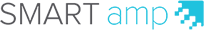
Customizing SMART amp
You can change the language of SMART amp’s user interface and your avatar.
Changing the language of SMART amp’s user interface
SMART amp supports English, Spanish or French. SMART amp detects your browser’s language and displays the user interface in that language.
If you’re using a browser, consult your browser’s help to change the browser language settings.
If you’re using a device, change the device’s language.
Changing your avatar in SMART amp
You can customize your avatar in SMART amp.
![]() To customize your avatar in SMART amp
To customize your avatar in SMART amp
Tip
To customize your avatar using the Android Google+ app, iOS Google+ app or on your device’s browser, see support.google.com/plus/answer/1355890?hl=en.
-
Browse to plus.google.com and sign in using your SMART amp email address and password.
-
Under the Google+ logo, click Home
 and then click Profile
and then click Profile .
. -
Below your cover photo, click About.
-
Point to the blank face or your current profile picture and click the camera icon.
-
You can drag a photo into the Drag photo here box.
OR
Click Select a photo from your computer.
-
Crop your photo.
-
Click Set as profile photo.
© 2016 SMART Technologies ULC. All rights reserved.
Last updated October 4, 2016.
