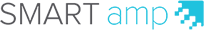
Viewing attributions
Teachers can view the participants' contributions and gauge their understanding of a concept.
By default, only teachers can see object attributions. To allow participants to see attribution icons, select the Students can see who created objects in the workspace check box at the bottom of the Presenting pane.
When you select an object in the workspace, you can immediately see who created that object by looking in the top-right corner for the person’s initials.

Tip
Tap the icon to see the collaborator’s full name.
All participants in the workspace are assigned an icon to identify their contributions. Each icon has a unique color and contains the collaborator’s initials.
Note
The initials in the icon are the first letter of each collaborator’s first and last name. If two collaborators share the same initials, the second letter of the second collaborator’s last name is used.
To see a list of all of these icons, tap the Sharing tab.
tab.

To see the contributions made to the workspace by participants, select the check boxes beside their names, or select All Participants to see everyone’s attributions.
Teachers can see object attributions and follow the participants' contributions to the workspace.
