Sharing
Help us make this documentation better.
Share or save this documentation.
- SMART amp software Help
- Getting Started
- Classes
- Workspaces
- Creating a workspace
- Using the workspace toolbar
- Using the workspace tabs
- Adding and managing workspace content
- Opening workspaces
- Opening a workspace shared with you
- Sharing and collaborating
- Assessments
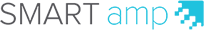
Starting or connecting to a class
You can start or connect to a class from your SMART amp homepage. From an open workspace, you can connect to a class or switch to a different class.
![]() To connect to a class from your homepage
To connect to a class from your homepage
-
From your home page, tap a class icon to start the class.
The class dashboard opens to the default Create and Share tab.
Notes
-
A Google Classroom icon
 indicates a class that you imported from Google Classroom.
indicates a class that you imported from Google Classroom. -
A class icon with a white background indicates a class that you created in SMART amp software.
- A student can tap a class icon on a student home page to join a class. See Joining a class for details.
-
![]() To connect to a class from a workspace
To connect to a class from a workspace
Tips
-
As a teacher or a student, if you open the workspace from an emailed link, you can quickly connect to a class from the workspace if you have a SMART amp subscription.
-
As a teacher, if you're not connected to a class and you are in the workspace, you may want to hand out copies of the workspace before class begins. You can connect to a class from within the workspace and hand out copies.
-
From an open workspace, tap Not in a class on the workspace toolbar.
The class menu opens and displays the following:
-
The class you're currently connected to displays at the top: Not in a class
-
A Back to Dashboard link to go to the dashboard.
-
Recent class list- up to five of your most recently joined classes.
-
A More Classes link - tap this link to access a full list of classes you created in SMART amp or imported from Google Classroom.
-


-
-
If the class name you want to connect to is in the recent class list, tap the class name you want to connect to.
The workspace refreshes and the class name you connected to replaces Not in a class.
-
If the class name you want to connect to isn't in the recent class list, tap More Classes.
The Switch Class window opens.
-
Tap the class you want to connect to, and then tap Switch.
The workspace refreshes and the class name you connected to replaces Not in a class.
Note
-
As a teacher, you may be in a workspace and connected to a class but want to switch the class you are connected to. See Switching classes - teachers for more details.
-
© 2016 SMART Technologies ULC. All rights reserved.
Last updated October 4, 2016.
