Links
Related pages
Sharing
Help us make this documentation better.
Share or save this documentation.
Links
Related pages
Sharing
Help us make this documentation better.
Share or save this documentation.
Search
- SMART amp software Help
- Getting Started
- Classes
- Workspaces
- Creating a workspace
- Using the workspace toolbar
- Using the workspace tabs
- Adding and managing workspace content
- Opening workspaces
- Opening a workspace shared with you
- Sharing and collaborating
- Assessments
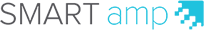
Changing student permissions
After you share a workspace, you can change student permissions to View access or Edit access.
|
Permissions |
Description |
|---|---|
|
View access |
Students can see the content in the workspace but are unable to change any of it. |
|
Edit access |
Students can see and change the content in the workspace. |
![]() To change student permissions in a workspace
To change student permissions in a workspace
-
Create or open a workspace.
-
Tap the file name in the title bar.
-
Select Give all participants View access
 .
.OR
Select Give all participants Edit access
 .
.
For more details, see Sharing your workspace.
© 2016 SMART Technologies ULC. All rights reserved.
Last updated October 4, 2016.
