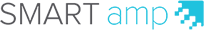
Question types
Both the instant poll and workspace assessments use the following question types.
|
Question type |
Description |
|
|---|---|---|
|
|
Multiple Choice |
Students select the best possible answer from a list of up to eight choices. You can also choose the Clear Answer option (or don’t select an answer) to allow any answer. This enables students to answer with an opinion. |
|
|
Yes/No |
Students select Yes or No to answer the question. You can also choose the Clear Answer option (or don’t select an answer) to allow any answer. This enables students to answer with an opinion. |
|
|
True/False |
Students select True or False to answer the question. You can also choose the Clear Answer option (or don’t select an answer) to allow any answer. This enables students to answer with an opinion. |
|
|
Text |
Students type the answer to the question. You can also choose the Clear Answer option (or don’t select an answer) to allow any answer. This enables students to answer with an opinion. |
|
|
Numeric |
Students type a numeric answer to the question using whole numbers, fractions or decimals. You can also choose the Clear Answer option (or don’t select an answer) to allow any answer. This enables students to answer with an opinion. |
|
|
Multiple Answer |
Students select the best possible answer or answers from a list of up to eight choices. You can set more than one correct answer. You can also choose the Clear Answer option (or don’t select an answer) to allow any combination of answers. This enables students to answer with an opinion. Note This question type is available only in instant polls. It isn’t available in workspace assessments. |






