Sharing
Help us make this documentation better.
Share or save this documentation.
- SMART amp software Help
- Getting Started
- Classes
- Workspaces
- Creating a workspace
- Using the workspace toolbar
- Using the workspace tabs
- Adding and managing workspace content
- Opening workspaces
- Opening a workspace shared with you
- Sharing and collaborating
- Assessments
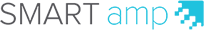
Using Discovery Education with SMART amp software
If you have signed up for Discovery Education and have a subscription to SMART amp, you can set up single sign-on (SSO) for Discovery Education by switching your Discovery Education ID to a Google ID.
To submit a request for single sign-on
To request SSO between Discovery Education and SMART amp software, fill in and submit the request form.
![]() To integrate Discovery Education content with SMART amp
To integrate Discovery Education content with SMART amp
-
Sign in to SMART amp software.
-
Open a previously created workspace.
-
In another browser window, go to google.discoveryeducation.com.
Note
You won’t need to sign in to Discovery Education if you’re using the same Google ID.
-
Enter a search term on Discovery Education and tap the down-pointing arrow button.
-
Tap Share > Copy to copy the URL to the clipboard.
-
Go to the SMART amp software browser window.
-
Tap the Web content
 tab.
tab.The Add web content pane appears.
-
Paste the URL into the link box and then tap
 .
. -
An annotation appears showing the title, thumbnail description and a link to the Discovery Education content.
© 2016 SMART Technologies ULC. All rights reserved.
Last updated October 4, 2016.
