Sharing
Help us make this documentation better.
Share or save this documentation.
- SMART amp software Help
- Getting Started
- Classes
- Workspaces
- Creating a workspace
- Using the workspace toolbar
- Using the workspace tabs
- Adding and managing workspace content
- Opening workspaces
- Opening a workspace shared with you
- Sharing and collaborating
- Assessments
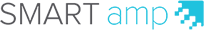
Joining a class
You can join any class you’ve been invited to by a teacher, and you can collaborate and share files with others or answer instant questions from your teacher. Use the class code or QR code that your teacher provided to join a class.
![]() To enter a class you’ve joined before or have been added to by a teacher
To enter a class you’ve joined before or have been added to by a teacher
-
Tap the class icon in the top section of your home page to go directly to that class’ dashboard.
![]() To join a class using a class code
To join a class using a class code
-
In the box on your home page, enter the class code that your teacher provided, and then tap Join class.
![]() To join a class with a QR code
To join a class with a QR code
-
With your device, scan the QR code your teacher displays .
Important
When you enter a class for the first time, the Select a class folder window opens. Tap Ok to use the default folder created for you or tap Change to select a different folder.
You can change the class folder at any time from the class dashboard View class tab by tapping Change class folder at the bottom of the window.
© 2016 SMART Technologies ULC. All rights reserved.
Last updated October 4, 2016.
