Sharing
Help us make this documentation better.
Share or save this documentation.
- SMART amp software Help
- Getting Started
- Classes
- Workspaces
- Creating a workspace
- Using the workspace toolbar
- Using the workspace tabs
- Adding and managing workspace content
- Opening workspaces
- Opening a workspace shared with you
- Sharing and collaborating
- Assessments
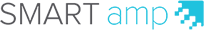
You are here: SMART amp software Help > Workspaces > Adding and managing workspace content > Working with content or objects > Deleting objects
Deleting objects
Although you can erase your drawings, (see Drawing and erasing), you’re unable to erase other types of objects, such as text, shapes, lines and images. To remove these types of objects from your workspace, you must delete them.
-
Select the object.

-
Tap
 . If you have a keyboard, you can also delete objects using the DELETE or BACKSPACE keys.
. If you have a keyboard, you can also delete objects using the DELETE or BACKSPACE keys.
© 2016 SMART Technologies ULC. All rights reserved.
Last updated October 4, 2016.
