Links
Sharing
Help us make this documentation better.
Share or save this documentation.
- SMART amp software Help
- Getting Started
- Classes
- Workspaces
- Creating a workspace
- Using the workspace toolbar
- Using the workspace tabs
- Adding and managing workspace content
- Opening workspaces
- Opening a workspace shared with you
- Sharing and collaborating
- Assessments
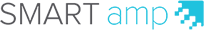
Viewing the handed out copies
After you’ve handed out copies of your workspace to groups or individuals, you can open and review individual and group contributions to a workspace copy.
When you hand out copies, a handouts ribbon appears at the top of the workspace with a list of all the handouts you created. If you don't see it, you can access them from the workspace toolbar.
-
Tap the workspace name on the top toolbar of the workspace to open the workspace menu.
-
Tap Show handouts.
The handouts ribbon appears at the top of the workspace.
Note
-
The workspace named "Original" is the original workspace you created the copies from.
-
The handouts icon
 in the top right corner provides a view listing the groups and individuals within the groups.
in the top right corner provides a view listing the groups and individuals within the groups. -
Handouts created or used before January 30, 2015, don’t include the monitoring ribbon.
-
-
In the handouts ribbon, tap the group or individual you want to view.
-
Tap Open Workspace.
SMART amp opens the group or individual’s workspace.
![]() To open hand out copies—Method 2
To open hand out copies—Method 2
-
Tap
 to open the Handouts window with a list all the groups or individuals.
to open the Handouts window with a list all the groups or individuals. -
Select the group or individual you want to view in the top right corner's View by menu.
-
Tap Open.
SMART amp opens the group or individual’s workspace.
![]() To return to the original workspace
To return to the original workspace
-
Tap Original in the handouts ribbon.
© 2016 SMART Technologies ULC. All rights reserved.
Last updated October 4, 2016.
