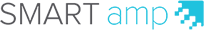
Sharing options for your workspace
Once you’ve created a workspace, you can make it available to others in various ways depending on your requirements.
|
Sharing option |
Description |
|---|---|
|
Sharing your workspace |
This option shares your workspace with the people or groups you select. Any changes made to the file is saved with the file. See Sharing a workspace. |
|
Saving a copy of your workspace |
This option creates a copy of your current workspace that is available only to you, even if the original workspace is shared with others. You can also save a workspace to class folders. |
|
Creating a template from your workspace |
This option creates either a template that you can share with others or a fixed base copy of the workspace for use with multiple classes. Each time anyone taps the URL to the template, a new version of the workspace is created. |
|
Handing out copies of your workspace (teachers only) |
This option distributes a copy of the current workspace to each student or student group. SMART amp creates a folder and saves each copy to the folder identified by student name or group number. |
