Links
Related pages
Sharing
Help us make this documentation better.
Share or save this documentation.
Links
Related pages
Sharing
Help us make this documentation better.
Share or save this documentation.
Search
- SMART amp software Help
- Getting Started
- Classes
- Workspaces
- Creating a workspace
- Using the workspace toolbar
- Using the workspace tabs
- Adding and managing workspace content
- Opening workspaces
- Opening a workspace shared with you
- Sharing and collaborating
- Assessments
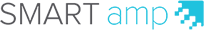
Using participant attributions
 When participants interact with the workspace in certain ways, their names appear in a bubble for five seconds.
When participants interact with the workspace in certain ways, their names appear in a bubble for five seconds.
A participants’s name appears when interacting with objects in the following ways:
-
Moving, rotating, deleting, selecting or resizing an object
-
Selecting multiple objects
-
Adding an object to the workspace
-
Pasting an object in the workspace
-
Cloning an object
-
Restoring a deleted object
-
Adding, moving, rotating, deleting, selecting, pasting or resizing text
© 2016 SMART Technologies ULC. All rights reserved.
Last updated October 4, 2016.
