Sharing
Help us make this documentation better.
Share or save this documentation.
- SMART amp software Help
- Getting Started
- Classes
- Workspaces
- Creating a workspace
- Using the workspace toolbar
- Using the workspace tabs
- Adding and managing workspace content
- Opening workspaces
- Opening a workspace shared with you
- Sharing and collaborating
- Assessments
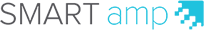
What’s new in SMART amp
 October 2016
October 2016
| New Notebook interactive player | Add a .notebook file to the SMART amp workspace, and then access interactive objects, such as pull tabs, in the Notebook interactive player. |
 September 2016
September 2016
| Edit an imported Google Classroom class |
To edit or delete a class you imported from Google Classroom, open the class in Google Classroom. You can easily go to Google Classroom from within SMART amp. See Editing a class and participant lists. |
| Share a workspace through Google Classroom | Teachers and students can share a workspace through Google Classroom when connected to an imported Google class. See Sharing a workspace. |
| Edit hand-out-copies groups | You can edit the groups you created for handing out copies without deleting and creating new groups. See Handing out copies of a workspace. |
| Add students from another domain | You can invite students and teachers from a different domain to your SMART amp class. See Editing a class and participant lists. |
 June 2016
June 2016
| Open a workspace from within another workspace |
If you're in a workspace, you can quickly open another workspace. See OpenWorkspaces.htm. |
| Improved zoom out feature | You can zoom out to view your entire workspace at once. See Using the pan and zoom tools. |
| Add multiple license keys | You can add multiple license keys to renew your subscription and upgrade from a trial license. See Using license keys with your SMART amp subscription in the amp administrator’s online Help. |
 April 2016
April 2016
| Connect to a class from within a workspace |
If you're in a workspace and not connected to a class, you may need to connect to a class to use some of the sharing features. See Starting and connecting to a class. If you're in a workspace and connected to a class, you may need to switch the class you are connected to. See Switching classes - teachers. |
| New text tool colors | When you use the workspace text tool, you can select a color from a color menu or create custom colors. See Adding text. |
| Updated website access requirements | Two new whitelisted website URLs added to the Website access requirements in the SMART amp Admin help. |
 March 2016
March 2016
| New pen and highlighter colors | When you draw or highlight in a workspace, you can select from a color menu or create custom colors. See Drawing and erasing. |
| Sharing a workspace (How-to video) |
New options for sharing a workspace (see February 2016) are demonstrated. Watch the video. |
 February 2016
February 2016
| Expired license keys | New information about expired SMART amp subscriptions. See Using license keys in the SMART amp Administrator's help. |
| Sharing a workspace |
New options for sharing a workspace, including:
|
 January 2016
January 2016
| License keys | New information about using license keys to activate, upgrade or update your SMART amp subscription. See Using license keys in the SMART amp Administrator's help. |
| Activate amp with Notebook key (How-To video) |
You can activate SMART amp with a Notebook or a SMART Learning Suite license key. Watch the video. |
 December 2015
December 2015
| Training mode | If you train other teachers in the use of SMART amp software, it's useful to be able to demonstrate both the teacher view and the student view of the software. Training mode allows you to do just that. See Training mode. |
| How-To videos | New and updated videos posted. Access them from the How-To video page or from YouTube - SMART amp series. |
 October 2015
October 2015
| Notebook files and player | When you add a Notebook file to SMART amp, you can now play it back using the Notebook Player. You can easily open the player window in full screen or scroll through the Notebook file using the player's controls. See Adding SMART Notebook files. |
 September 2015
September 2015
| Importing Google classes | If you ant to use a Google Classroom class in SMART amp sofware, you can import the Google Classroom class into your SMART amp software account. See Importing a class from Google Classroom. |
© 2016 SMART Technologies ULC. All rights reserved.
Last updated October 4, 2016.
