Sharing
Help us make this documentation better.
Share or save this documentation.
- SMART amp software Help
- Getting Started
- Classes
- Workspaces
- Creating a workspace
- Using the workspace toolbar
- Using the workspace tabs
- Adding and managing workspace content
- Opening workspaces
- Opening a workspace shared with you
- Sharing and collaborating
- Assessments
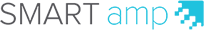
You are here: SMART amp software Help > Workspaces > Using the workspace tabs > Hiding and displaying the tab area
Hiding and displaying the workspace tabs
When you initially create or join a workspace, the tab area on the side of the workspace displays in its full, default state. You can hide the tab area to make more space visible in the workspace.
-
Tap Hide tabs
 .
.The tabs disappear, replaced by the Show tabs button.
-
Tap Show tabs
 .
.The tabs appear.
© 2016 SMART Technologies ULC. All rights reserved.
Last updated October 4, 2016.
