Sharing
Help us make this documentation better.
Share or save this documentation.
- SMART amp software Help
- Getting Started
- Classes
- Workspaces
- Creating a workspace
- Using the workspace toolbar
- Using the workspace tabs
- Adding and managing workspace content
- Opening workspaces
- Opening a workspace shared with you
- Sharing and collaborating
- Assessments
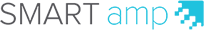
You are here: SMART amp software Help > Workspaces > Using the workspace toolbar > Viewing who has permission to access the class' workspace
Viewing who has permission to access the class' workspace
In the Sharing tab, the participants list shows all the users who have permission to access the workspace. Participants who are online are listed at the beginning and participants who are offline are listed below them.
tab, the participants list shows all the users who have permission to access the workspace. Participants who are online are listed at the beginning and participants who are offline are listed below them.
Teachers are listed first, in bold and in alphabetical order, followed by students, who are also in alphabetical order.
© 2016 SMART Technologies ULC. All rights reserved.
Last updated October 4, 2016.
