Sharing
Help us make this documentation better.
Share or save this documentation.
- SMART amp software Help
- Getting Started
- Classes
- Workspaces
- Creating a workspace
- Using the workspace toolbar
- Using the workspace tabs
- Adding and managing workspace content
- Opening workspaces
- Opening a workspace shared with you
- Sharing and collaborating
- Assessments
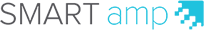
Answering workspace assessments - students
Use the following instructions to complete an assessment from the teacher. When you answer a question, tap the right arrow to proceed to the next question. Tap the left arrow
to proceed to the next question. Tap the left arrow to return to the previous question at any time.
to return to the previous question at any time.
Notes
-
If the teacher pauses an assessment a message appears in your assessment and you’re unable to continue the assessment until the teacher resumes. If the teacher stops the assessment, you can’t answer any more questions.
-
You can’t select or move assessments added to a workspace.
![]() To answer a Multiple Choice question
To answer a Multiple Choice question
-
Tap an answer.
-
Tap the right arrow
 to go to the next question.
to go to the next question.
-
Tap an answer.
-
Tap the right arrow
 to go to the next question.
to go to the next question.
![]() To answer a True/False question
To answer a True/False question
-
Tap an answer.
-
Tap the right arrow
 to go to the next question.
to go to the next question.
-
Type your answer.
-
Tap the right arrow
 to go to the next question.
to go to the next question.
-
Type your answer.
Note
You can answer with whole numbers, fractions or decimals.
-
Tap the right arrow
 to go to the next question.
to go to the next question.
© 2016 SMART Technologies ULC. All rights reserved.
Last updated October 4, 2016.
