Sharing
Help us make this documentation better.
Share or save this documentation.
- SMART amp software Help
- Getting Started
- Classes
- Workspaces
- Creating a workspace
- Using the workspace toolbar
- Using the workspace tabs
- Adding and managing workspace content
- Opening workspaces
- Opening a workspace shared with you
- Sharing and collaborating
- Assessments
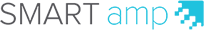
Starting and stopping a workspace assessment
After you create an assessment, you must publish it to enable your students to answer it. You can also pause or stop the question at any time.
Tips
-
Use the Follow Me feature to keep your students focused on completing an assessment.
-
If your students are working on devices with smaller screens, enlarge your view of the assessment on your screen so that the questions are large and clear.
-
Tap Publish to start the assessment.

The assessment becomes visible for all students connected to the class. A “running” message appears beside the assessment name in the workspace.
Important
If your students can’t see the assessment, make sure that you have joined the class and that you have shared the workspace containing the assessment with the class.
As students complete the assessment, a progress meter appears indicating opinion, incorrect and correct responses and how close the class is to completing the assessment.

Note
The progress meter won’t reach 100% if a student in the class is missing or if a student who is present chooses not to answer a question.
Tap
 to see a the progress students have made on each question. The bar on the left indicates how many students have answered the question.
to see a the progress students have made on each question. The bar on the left indicates how many students have answered the question.
-
Tap
 .
.When you pause an assessment, an “eyes to the front” message appears on the students’ assessment.
- Tap
 to continue the assessment.
to continue the assessment.
-
If you stop an assessment before a student finishes answering all the questions, nothing appears under the unanswered questions in the results report.
-
If you tap Edit on a stopped assessment, you can edit, insert or delete questions. However, if you publish an edited assessment, it’s treated as a new assessment and the results appear in a separate report.
Tap at any time.
at any time.
When you stop the assessment, a “stop assessment” message appears confirming that you want to stop. Once an assessment is stopped, students are unable to answer any further questions.
A View Results button appears on both teacher and student assessments.

Notes
© 2016 SMART Technologies ULC. All rights reserved.
Last updated October 4, 2016.
